For reasons I can’t explain, the canvas (from Canvas) was simply no longer displayed in a SwiftUI file. Googling did not help either. I use Catalina 10.15. After all it worked before. In the same project with other SwiftUI files the preview was also displayed. So I recommend a quick workaround. Copy + Paste is the solution here. Just create a new file and delete the old one. Insert the source code again and poof…the preview is back. Of course you should check if the canvas is shown at all.
With the menu Editor + Canvas the canvas can be shown or hidden. Another possibility is the
Key combination: ALT – Command – RETURN
Here in the picture you can click on the symbol on the top right, 2. from the right.
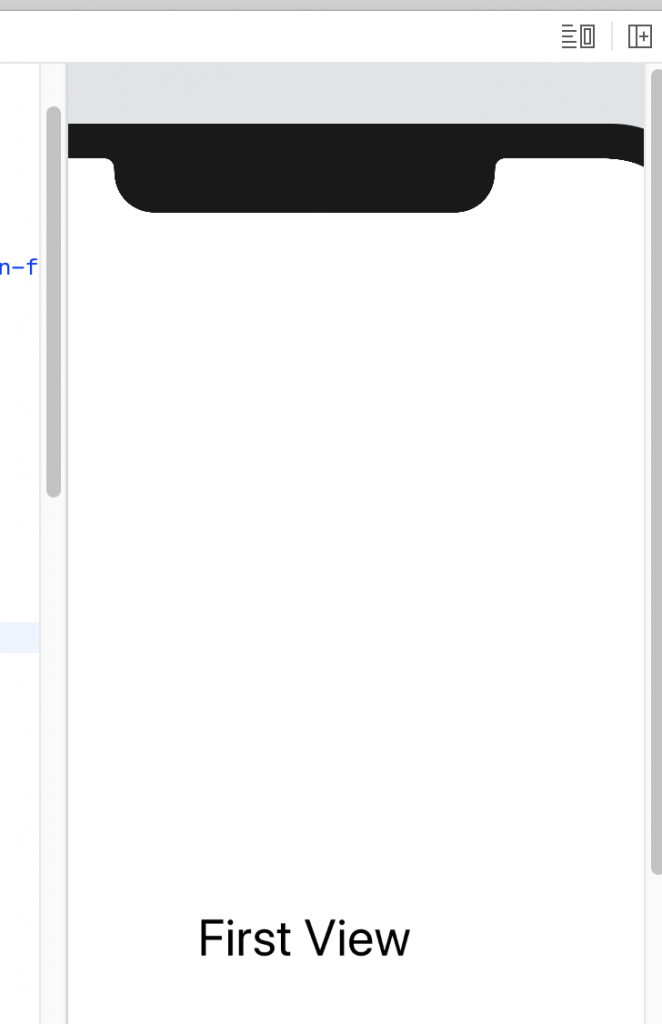
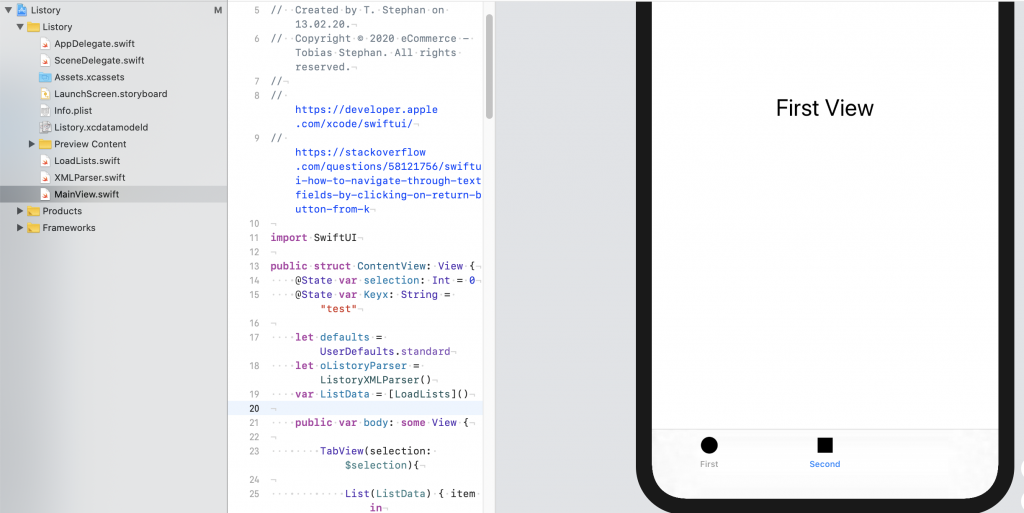
Über den Autor